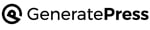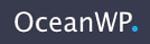The Best WordPress Themes for Speed & Fast Load Times
Theme Name
Why Recommended?
Speed Rating
Website Link
Pretty much the fastest theme on the web right now, free option available too!
Fastest (5/5)
A runner up to Generatepress, some better looking child themes/prebuilt templates with a free option just like GP!
Fastest (4.9/5)
A very popular theme that’s a little older now but with some fiddling of the settings can load lightning fast.
Fast (3.9/5)
Another flexible drag and drop functioning page builder, one that works on the front end of your WordPress website. Regardless whether you’re a beginner in the IT world or an experienced professional, Beaver Builder will provide you with enough control and flexibility, as well as easy to use features and options for those that want to build a unique site of their own.
Fast
A stylish one-page theme perfect for any type of business. Enjoy the high-performance that comes with great user experience.
Fast
If you’re using a page builder plugin, such as Elementor, and you also want the fastest possible basis for your site, then the Elementor Hello theme could just be the right option for you. A mega barebones theme that gives you the necessary functionality you’ll need in order to work with your page builder, although it doesn’t include some of the more detailed customization options you’d get with another theme (since you’re supposed to use Elementor to handle that).
Fast
In short, these are the fastest themes for WordPress:
GeneratePress Lightweight Theme – a very lightweight theme and one that’s specially built to make your site as fast as possible. One of the reasons why this theme is lightning fast is because it’s built so it doesn’t need Jquery (you can build a site without necessarily relying on Jquery). It renders fast which is also great news for Google Pagespeed Insights.
WP-Astra Theme – another super-fast theme with additional prebuilt child theme options that’ll suit almost any type of business.
Similarly to GeneratePress, this one also doesn’t necessarily eed the Jquery javascript library. However, Astra is generally heavier with features than GeneratePress, which is also the reason why it’s a bit slower (albeit still super-fast compared to other themes out there!).
Neve by Themeisle – the Neve theme was also conceived with speed in mind, and it definitely deserves its place among the fastest WordPress themes out there. Like the others on our list so far, this one also doesn’t rely on Jquery and sports some special features that can significantly boost conversion rates for WooCommerce users.
Also, it’s worth mentioning that the designers have made sure to include a bunch of beautiful pre-built templates.
OceanWP – another fast theme for your WordPress site which deserves its place among the top five here without a doubt. If you want to build a pretty-looking site that’ll work flawlessly, then this is the theme for you.
Why is Speed so Important?
It should almost go without saying that having a fast site is critical in the ruthlessly competitive online environment. Who’s going to wait for more than a couple of seconds for a website to load nowadays? You guessed it, very few people indeed.
Speed can impact a number of factors that’ll either make or break your site, such as rankings on Google, user experience, bounce rates, and of course, conversion rates. In short, the equation is simple – faster sites see more traffic and hence make more money.
What’s the Connection Between the Theme Speed and the Overall Site Speed?
The most important thing you need to remember is render speed. One part of this puzzle is the web-servers and pulling all the data from there as fast and seamlessly as possible, and the other part is the rendering speed of the site which is how quickly the web browser software can assemble and display the page after it’s downloaded it from your web hosting.
This is quite simple and straightforward because the faster a WordPress theme is the faster it’ll render and download. Faster themes have less page weight (smaller download size), have less files (less stuff to download) and the code is cleaner so the parsing and rendering process is faster.
How Do You Recognize a Fast Theme?
Fast themes come in small sizes – their CSS is lighter and cleaner, have less JavaScript, so the browser can display the page with less CPU processing power and they’re also lighter in code overall again requiring less processing power on the device to render.
What is Jquery & How Does it Affect Speed?
Jquery is a JavaScript library, and the themes that use Jquery are usually slower to render. Jquery was introduced to save time when it comes to coding the more visually demanding and more complex elements of a particular theme.
If you’re looking for a fast theme, and you want to build a site from the ground up, we’d recommend using a theme that’s not relying on Jquery.
Testing Speed
Be mindful when you’re reading stuff about fast themes online. You’ll see a lot of articles that have tested the theme demo and are using that as the benchmark for speed.
That’s a poor way to test for speed and most of those articles are put together by content writers who know nothing about the technical aspects of site speed nor how to interpret a speed test result.
Here are the most important things you should look for in a theme:
- The amount of JavaScript the theme has – this is quite proportional to the theme features, so if the theme contains a lot of features, then it will also require a lot more JavaScript.
- The reliance on Jquery – as we mentioned above, a theme is heavier if it relies on Jquery, so ideally you want a Jquery-free theme.
- Look for themes where you can turn features like Vimeo, YouTube, and Google Maps integration off. They rely on JavaScript libraries and they slow the theme down. If your theme gives you the option to turn them off, it means that you can make it faster and lighter.
- Pay attention to the CSS – themes with a lighter CSS are themes that have been specifically built to be fast. Usually the sales page with refer to lightweight CSS.
- The presence of out of the box templates and child themes can be pretty useful if you’re not building a site from the bottom up.
- WooCommercer optimized themes – some themes are going to work and look better with WooCommerce than others so be mindful of that. Fast speed is important but it’s not the only important thing when it comes to conversion rate and selling online.
If you have an existing site and thinking about changing the theme, try our free speed test tool SiteSpeedBot.com to see if there’s other areas you can optimize first – changing a theme is often quite a big project!
GeneratePress

This might just be the fastest WordPress theme on the internet right now! Tom Usborne, the theme’s developer, has created a real gem here, a theme so lightweight designed to be super-fast and user-friendly.
With the WordPress Customizer options at your disposal, this versatile theme will allow you to adapt it to whatever kind of niche you want for your business.
The premium version gives you a vast choice of pre-built demo sites, super-easy to import into your site.
For one of the fastest themes out there, you’ll have to pay $49.95 annually which is a real value for your money deal. GeneratePress also features a free version which allows you to get a glimpse into how it operates and see what all the fuss is about!
Key Features:
- Theme size is under 30kb;
- No dependencies, including jQuery;
- A wide choice of pre-built demo sites;
- WooCommerce integration;
- Plenty of customization options;
- Extensive documentation;
- Great customer support.
Cons
- It’s hard to find weak sides with this theme but if we have to nitpick we’d say that it doesn’t have as many third-party integrations as some of the other themes on this list. The in-built templates are also not as pretty as some of the other slightly heavier themes.
Astra

Astra is another great, lightweight theme, similar to GeneratePress. Its lightweightedness is owed, in large part, to doing away with jQuery. This theme includes a variety of free demo websites built with Elementor, Beaver Builder, Gutenberg (the WordPress block editor), and Brizy.
Astra also gives you at your disposal plenty of beautiful child themes and out of the box templates (more than GeneratePress in fact!)
If you’re more prone to dabbling with the theme on your own, then you can definitely use the customization options in the real-time Customizer and get as creative as you want!
This theme offers a free and paid version. The paid version starts at $59 paid annually, and then continues over to $169, and $249. You can also do a lifetime purchase starting at $249, then $499, and $699.
Key Features:
- Theme size is about 50kb;
- Doesn’t rely on jQuery;
- You can use a demo site built with powerful page builders like Elementor and Beaver Builder, among others;
- Real-time Customizer for easy and creative custom designs.
Cons
- Similarly to GeneratePress, it’s also pretty hard to find flaws with the Astra theme. Perhaps one thing that we’d mention is that the customization options can seem a bit confusing at times, but this might just be because there are simply too many of them!
Neve by Themeisle
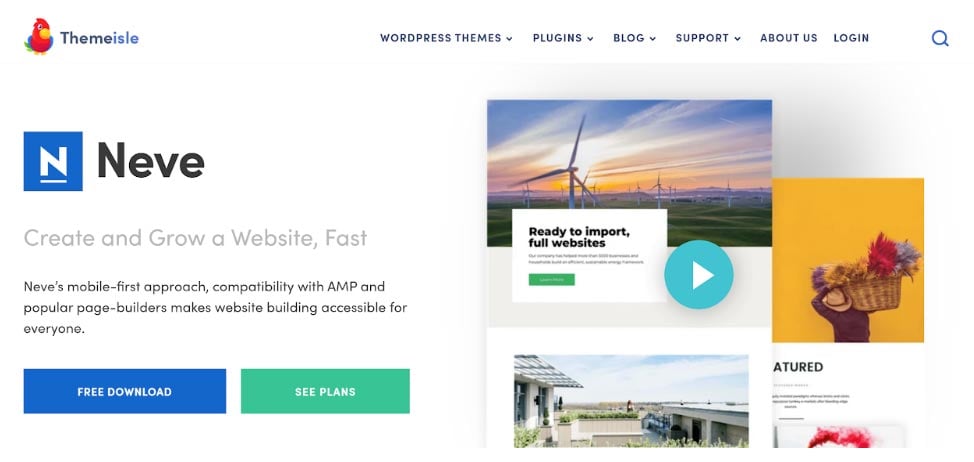
Neve is a general-purpose plugin that’s a great option for any kind of site.
If, however, you specifically want a theme that’s WooCommerce friendly, then Neve is also up to the task. It contains a WooCommerce Booster module which helps you upgrade your online store with all kinds of new features that will seamlessly integrate with WooCommerce.
The team behind the Neve theme gives you three pricing plans to choose from. The cheapest one starts from $49, paid annually, and continues with $79, to $129. The prices for a lifetime purchase start at $149, and then continue over to $299 and $449. You can also download this theme for free and see how it works.
Key Features:
- Super-easy to download and setup – doesn’t require any signup or optin!
- WooCommerce Booster module is included – seamless integration, adds specific conversion optimization features for eCommerce sites;
- Great value for money – the agency paid plans include unlimited site support and whitelabel option;
- A theme that’s built to be fast – not dependent on jQuery;
- AMP support;
- Vast number of templates;
- Examples of real-life, successful sites using the Neve theme.
Cons
- One of the rare cons of this theme is that the Themeisle plugin isn’t included in the paid packages.
OceanWP

In the same rank with GeneratePress and Astra, OceanWP is another fast theme on our list that won’t disappoint. Super fast and lightweight (although not as much as the aforementioned ones), it fits whatever kind of niche your eCommerce venture is in. It’ll provide you with pre-built demo sites so you don’t have to build a new site from top to bottom.
Key Features:
- Fully responsive theme;
- Fully customizable theme;
- Advanced mega menu;
- eCommerce Ready so you can easily build an eCommerce site with WooCommerce;
- Translation and RTL ready;
- Free templates;
- Fast and efficient customer support;
- Built-in SEO base.
Cons
- As we said, this theme is not as lightweight as GeneratePress and Astra. Also, the options panel could’ve been organized a tad better.
Genesis
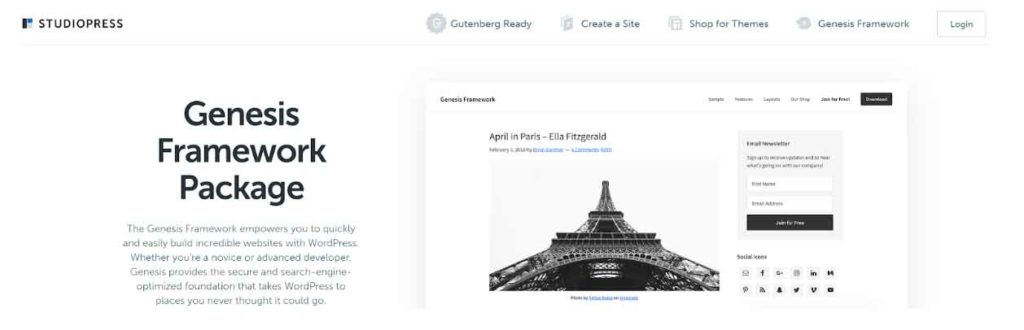
Genesis is a superb choice for bloggers – offers great templates, weighs less than 30kb, is SEO optimized, and also sports a mobile-responsive design. A fun fact about this theme is that it’s actually one of the oldest such themes on the theme market. Nevertheless, that hasn’t stopped it from being one of the fastest ones as well.
The Genesis Framework Package costs $59.95 and it includes instant access as well as a one-time purchase fee. The Pro Plus Membership costs $499.95 and with it you get the entire theme collection. This is a great option for the developers and designers out there.
Key Features:
- Gutenberg ready;
- One-click demo import;
- Theme size is less than 30kb;
- SEO friendly;
- Mobile-responsive design;
- Custom page templates;
- Theme customizer with real-time preview;
- A lifetime payment with all subsequent upgrades for free.
Cons
- Users report that some individual child themes are somewhat expensive.
Honorable Mentions
In the section that follows, we included other popular themes which are not among the top fastest ones, but are still pretty fast and definitely worth mentioning and considering.
These themes provide for a flexible styling and more child themes, precisely because they don’t have to conform so much to the lightweight code of the other themes we mentioned above.
Divi

If you’ve searched the online theme market so far, then you must’ve stumbled upon Divi. This is a very, very popular WordPress theme, with more than 600 000 users worldwide!
The Divi theme is a multipurpose one, so you can use it for whatever kind of business or other type of site you have. Whether it’s a blog, an eCommerce store, a portfolio, another type of business site, you’re gonna be covered, there’s no doubt about that.
The yearly access to this wonderful theme costs $89, whereas the lifetime one costs $249 and it’s a one-time purchase with a lifetime of updates and support.
Key Features:
- Full integration with WooCommerce;
- Powerful, easy to use, multipurpose theme;
- Customization options where you can choose the design elements yourself for more creative designs;
- Mobile-responsive layouts perfect for any device;
- Drag and drop page builder;
- Updated regularly.
Cons
- Not as fast as the five above-mentioned themes on our list. However, this one’s a worthy ally to have by your side, despite the fact that it’s not as lightweight or fast as the other ones.
Avada

Avada is the best selling theme on the ThemeForest marketplace, which is probably the most famous virtual trading place for themes. What characterises this theme is that it’s pretty easy to use and doesn’t require any special coder’s knowledge to operate it. So, users new in the field can set out building great sites without much effort.
Regular licence for this theme on ThemeForest costs $60 and the $18 of extended support after 6 months.
Key Features:
- Fully customizable theme which means you can use it for different purposes of your site;
- Functional and intuitive – easy to use and allows users to quickly make changes to their theme through the user interface;
- Hundreds of previously made designs at your disposal.
Cons
- Not sure if this counts as a con, but we have to say that Avada is a strong theme that will need good servers to allow it to operate seamlessly, so consider choosing a good hosting provider before purchasing it.
Bridge

Bridge is a theme for the extra-creative WordPress users out there. It’s a flexible theme that allows users to have more control over their websites.
This theme includes premium plugins, as well as a wide range of modules, all of which enhance the customization process and offer more options for creativity.
The regular site licences on ThemeForest costs $59 with additional support for 6 more months for $17.63.
Key Features:
- Built-in customization options can be accessed through the Customizer;
- This theme includes Slider Revolution, Visual Composer, Timetable Responsive Schedule, and more;
- More than 350 demo options to help you out in the beginning stages of building your site. You can also combine elements from different demos.
- Multi-purpose modules – can be used for blogs, magazines, eCommerce stores etc.
- 24 unique layouts.
Cons
- Some users have complained that it’s a tad more difficult to use than other themes and the tutorials should be more detailed.
Optimize Press

OptimizePress is a powerful WordPress theme that you can use to create various types of pages, starting from membership portals, to blog pages, sales pages, landing pages as well as training areas. And it’s one of the best themes you can use when it comes to sales pages.
OptimizePress comes in three pricing plans: $99, $149 and $199, paid yearly, depending on the number of sites you have.
Key Features:
- Comes with a plugin version, meaning you won’t have to change your current theme;
- You can create webinars and download pages;
- Overly optimizer for creating custom popups;
- Integrated SEO features.
Cons
- OptimizePress isn’t really a front end page builder, which means creating page layouts might be more bulky and tiresome than usual.
BeaverBuilder
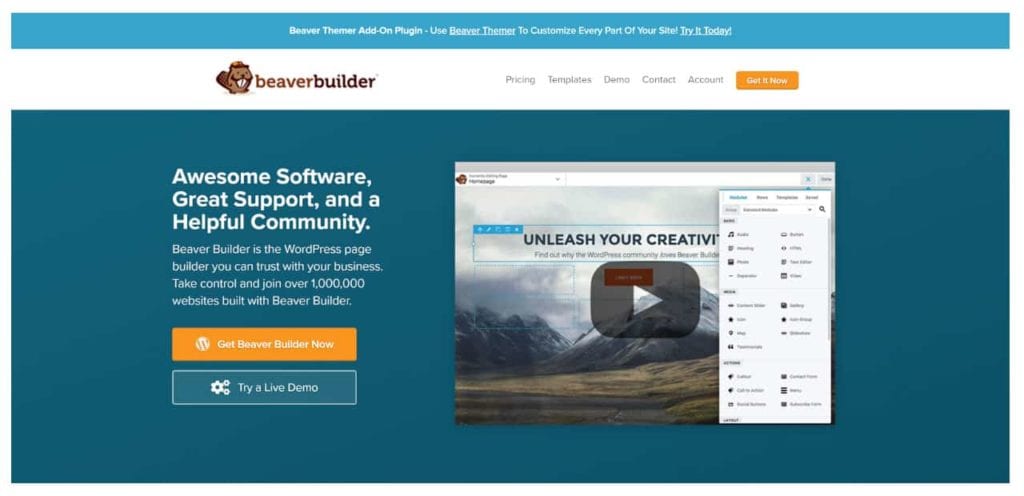
This is by far one of the most flexible page builders. The drag and drop function allows for an easy front end tinkering and creative customization.
This theme doesn’t require any special coding knowledge to use it – it can be used by basically anybody, regardless of whether they’re experienced or not.
The cheapest pricing plan for Beaver Builder starts at $99, and then continues over to $199, and $399 for a year, with a 40% discount for renewals.
Key Features:
- Separate page builder from theme for better control of your site’s content;
- Dozens of unique page templates;
- Beaver Builder Theme.
Cons
- One of the rare flaws this theme has is the limited module library.
Hestia Pro

This one’s a one-page theme that’s convenient for any type of business. Hestia Pro is one good-looking, high-performance theme that your visitors are bound to love.
Pricing starts at $69, then $99, and $199, paid annually. For lifetime purchase you’ll have to pay $199 (the cheapest option), and then $299, and $599.
Key Features:
- Gutenberg ready theme;
- Flexible, easy to use Customizer;
- Seamless integration with popular page builders like Elementor, Brizy, Beaver Builder, Visual Composer, SiteOrigin, and Divi Builder;
- WooCommerce integration.
Cons
- The site library is a bit limited – it doesn’t have many templates one can choose for their site compared to other similar themes.
Elementor Hellow Theme

You can’t really go wrong with any of the honorable mentions here, and that includes Elementor as well. Last but not least, this theme is fast and simple, without many bells and whistles, but with just enough elements and features to provide you with a decent site functionality and loading speed.
The pricing for this theme goes from $49, to $99, and $199, paid yearly.
Keep in mind though, the Elementor Hello is not really a theme to be used on its own. If you’re using Elementor Pro to build a theme or a page, then this will be a great addition since it’ll enhance the theme building functionality.
Key Features:
- WooCommerce builder;
- Ability to design the search page;
- Header and footer customization.
Cons
- Not as detailed as the other themes on our list when it comes to customization.
Frequently Asked Questions
What else is important when it comes to site speed?
Theme speed is pretty important when it comes to improving the overall site speed, but of course, it’s not the only factor. Other important factors in this equation are:
–Hosting provider (hosting quality);
–Hosting location;
–The use of CDN (Content Delivery Network);
–The overall size of the page – page weight in MB.
–General optimization of the page, things like caching, lazy loading and webp image formats
How do I test my site speed?
You can try our free speed testing tool SiteSpeedBot.com. Once you put your site in there, it will give you a more detailed overview of what you need to improve and provide you with advice on how to make your site load faster.
Does theme speed impact SEO?
The answer is a definitive yes. Site speed is considered a ranking factor for SEO and the theme speed has a big impact on the site speed.
In our years of experience optimizing sites for speed, we’ve come to the conclusion that the size of each page in megabytes (or the page weight) is a key factor here. So, a site that has a lot of pages, especially ones that go over the 3-5mb limit, will most likely not rank well.
Some of the techniques you can implement for making your pages weigh less are:
Image optimization
Using lazy loading for images and video
Use of nextgen webp file formats