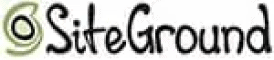We optimized nearly 5000 WordPress sites for speed and core web vitals and have seen hundreds of different hosting providers in the last 5 years.
We’re an Australian company based in Queensland with a large number of our customers from Australia – these are the WordPress hosting companies we use and recommend on a daily basis.
No doubt you’re looking at this post because you have a hosting or speed issue.
For most businesses our top 3 recommendations and best hosting would be:
- Cloudways – super fast hosting, high flexibility)
- WP Alpha – best small business host
- SiteGround – best general purpose all-rounder
7 Best WordPress Hosting Providers In Australia (summary)
Hosting Company
Coupon Code
Price Per Month
Why Recommended?
Website Link
Huge discount on yearly plans
From
$24.95/month AUD
Excellent general purpose host, fast, well priced, very flexible, Sydney location
$1 first month & two months free on yearly plans
From
$29/month AUD
Australian company, super fast, huge range of powerful features like AI patching & full firewall. WooCommerce friendly
WPSPEEDFIX ($25 FREE Credit)
From
$10/month USD
Lightning fast, Sydney & Melbourne options, one of the best performance for $$ hosts on the web BUT a little more complex than a standard host. WooCommerce friendly
FASTHOSTING (50% off month 1)
From
$24.99/month USD
Fantastic value managed host, best for blogs & content sites. Not recommended for WooCommerce
Table of Contents
How To Choose The Best Hosting For You
Your website hosting is the foundation of everything you do online. Your SEO and Google Rankings, the performance of your Adwords and Facebook ads and the volume of enquiries, calls, emails and sales your site generates are all tied to the quality and performance of your hosting.
Most people choose a hosting provider based on price which is not a great approach. Yes budget and price is important but shouldn’t be the first priority when choosing a host.
Selection Criteria & Choosing Your Hosting
Here’s some of the key considerations to think about when deciding which host is for you:
- Location – you want to be hosted in the country where the bulk of your visitors are. If you’re an Australian business, you need to be hosted in Australia. This is because your site will be 1-2 seconds slower when hosted overseas
- Type of site you’re hosting – a WooCommerce site doing hundreds or thousands of visits a day is very different to a local business website. Some hosting, like WPX is not well suited to WooCommerce.
- Volume and type of traffic you’re getting – if you’re getting a ton of traffic or large traffic spikes you’re going to need high performance hosting to be able to deal with that
- Backups – most hosting has some sort of backup but is it hourly, daily, weekly and can you keep a copy of your backups? Can you restore directly or do you have to log a ticket? Do you have to restore the entire site or can you restore just a single file?
- Security – the typical WordPress site gets 1000 to 10000 brute force attacks a day, security is a key consideration
- Storage space – a simple one, you need enough storage space to host your site. More image heavy sites typically will need more space
- Migration – who’s handling the migration? Is it free or DIY?
- Traffic limits – nobody wants to manage bandwidth and traffic limits, a mid size Woocommerce site can easily chew through 300-500gb of data in a month so make sure if there are traffic limits you won’t wake up to your site offline because you had too much traffic
- Patching and updates – some hosts offer basic automated patching, some offer fully intelligent AI patching, what is your patching strategy?
- Email hosting – we strongly recommend you do not host email where your website is as a provider outage (yes everyone has them), will take out email and web hosting. Generally you’ll be best off using a dedicated email provider like Google Suite (G Suite) or Office 365
- Number of sites you’re hosting – do you need to host just one site or several? Some plans offer just a single site and if you’re hosting multiple sites, remember bandwidth, storage and resources are going to be split between them.
- Your support expectation – most hosts offer 24/7 livechat but many just offer basic support, what’s your support expectation?
- Price – of course price is a consideration but with hosting you tend to get what you pay for. Expecting to run a business on hosting that costs less than a cup of coffee is a ridiculous expectation.
Selection criteria that are irrelevant:
There’s huge number of websites offering hosting advice and much of it is written by content writers who have no technical experience and no business giving hosting advice.
There are some features that are completely irrelevant when it comes to choosing hosting:
- Free domain name – avoid buying domains from or registering domains with your hosting provider. These should be with a completely separate company. By keeping your domain with a different provider, if there’s an issue with your web hosting you’ll not be completely cut off from your domain
- Uptime guarantees – these are less than worthless. Expect all providers to have outages. In addition, WordPress needs regular maintenance and patching so will need regular short maintenance windows of 1-5 minutes for those patches to complete.
- Free SSL Certificates – all modern providers offer free SSL certificates hence this should not be a consideration.
- Wordpress installers or Wordpress installed – all modern hosts provide a way to install Wordpress with a few clicks.

SiteGround is an excellent general purpose host. It’s a fantastic option if you have multiple low traffic sites and want a fast host that won’t break the bank.
One thing that sets them apart versus cheap cpanel and shared hosts is that they have a more advanced caching capability powered by Memcached.
Most of the sites we see on Siteground are low to mid range Woocommerce sites, small business sites and smaller web agencies using the reseller plans.
Key Features:
- Sydney Data Centre
- Best Option If You Have Several Sites With Low Traffic
- Can Host Non-Wordpress Sites & Email Too
- Host Multiple Sites (not charged on a per-site basis)
- High Quality Caching Capability particularly at this price point
- Best all rounder and general purpose host
Be Mindful Of:
- Sneaky pricing structure, they offer cheap year 1 pricing that can go up substantially
- Server load, there’s a tendency for people to stick too many sites on a low end plan
- TTFB – we’ve seen this vary quite a bit depending on the plan you’re on, we recommend Cloudflare APO ($5/mo)
- Depending on your configuration you need to be mindful of their image optimization as it may generate webp images for browsers not supporting webp
- For bigger Woocommerce sites you probably want to look at a dedicated server
- If speed is important you’re better off using WPRocket and a custom configured cache setup
- Lower plans are very restricted in terms of resources and visits allowed
- Security is an optional addon
Cloudways
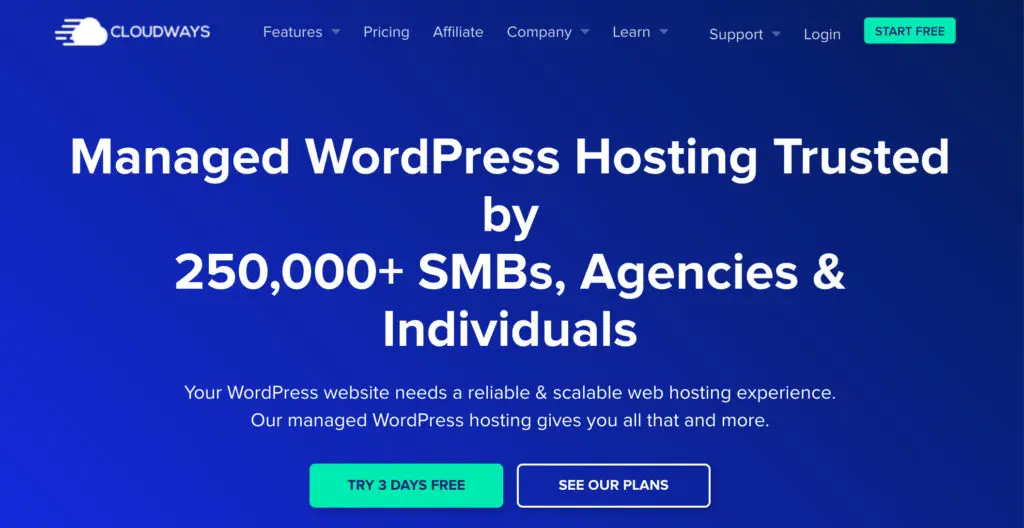
CloudWays is by far one the fastest hosts we’ve ever worked with with excellent bang for buck. They’re different to most hosting platforms in that they combined the power of a dedicated server with an easy to use management console that effectively makes them a Managed WordPress Host.
They’re the fastest because of what they call their “Thunderstack”. A highly optimized server configuration that is built for speed.
They are a little different to other hosts in that you can choose the core underlying server provider – Vultr, Digitalocean, Linode, Google Cloud and Amazon whereas most hosting providers use only one underlying service.
You can host multiple sites on the same server and typically you’ll pay $10 or $11 per month for a server that can handle upwards of 3000+ visits a day.
**Use the coupon code WPSPEEDFIX to get $25 off your first invoice.
Key Features:
- Sydney & Melbourne data centre options
- One of the fastest Australian WordPress hosts based on performance for dollars
- Host Multiple Sites (not charged on a per-site basis)
- Advanced Caching Capability with Redis & Memcached options
- Dedicated Server In A “Managed” Style Environment
- Cheap if you have low requirements
Be Mindful Of:
- More technical admin panel and needs configuration to get the most out of it
- Security – there’s very little security built in so ideally you want to use Wordfence on each WordPress install
- Support Is Just OK
- Email hosting is Rackspace email whitelabel
- Backup system needs configuring
- Their Varnish caching is slow, turn it off ASAP!
- Best performance will be from Vultr High Frequency or Digital Ocean Premium servers
WP Alpha

WPAlpha is pitched at small to medium businesses and includes a ton of features included that are designed to keep your site fast, secure and stable.
They’re an Australian company which is unusual for the hosts in this list offering services based out of Sydney. Migrations are done for you and handled by their team and they also include basic speed optimisation and configuration as part of their services.
Their backup system offers both hourly backups along with the ability to make backups to your own storage (Google Drive, Dropbox, FTP, Amazon S3) on a nightly basis which is an excellent way to ensure you always have an up to date copy of your website.
Other features include Redis database caching, full firewall, patching done by AI and unlimited bandwidth.
Key Features:
- Sydney data centre
- The best small business hosting in Australia
- Hourly backups with ability to take daily backups to your own storage
- Patching & maintenance done intelligently by AI
- Full firewall and brute force protection to keep your site secure
- Daily malware scans
- Unlimited bandwidth and visits
- SEO tools built in
Be Mindful Of:
- Not enterprise
- Management console has large number of features
- SEO tools not for beginners
Rocket.net
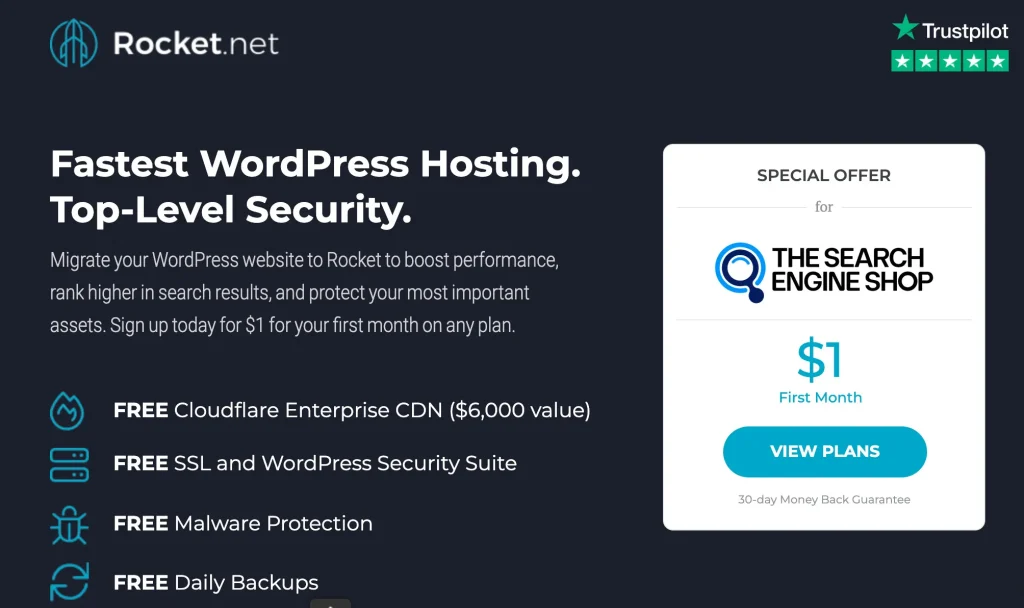
Fast WordPress host with edge caching from Cloudflare built right in!
- Priced from: $30/mo
- Disk Space Starts at: 5GB
- Backup System: Automatic daily backups and Manual backup points
- Admin Console: Custom
Key Features:
- Edge caching built in
- Fully managed WP host
- Good for higher traffic sites
Be Mindful Of:
- Higher priced
- Not super flexible
- Weird traffic model
WPX Hosting

WPX is the best value Managed WordPress Host. Their servers are nice and fast, you get a staging area, backups, email hosting and while there’s no Cpanel, you do get a similar feel from their WHMCS powered management console.
Their support will migrate sites for you and help you fix basic technical problems too.
This is the host to go with if you have a handful of sites, aren’t super tech savvy, want a managed hosting solution but want to keep a cap on costs.
**Use the coupon code FASTHOSTING to get 50% OFF month 1
Key Features:
- Best Value Managed WordPress Hosting
- Host Multiple Sites (IS charged on a per site basis but is cheap!)
- Includes Email Hosting
- Fantastic Support
- Good For Low To Moderate Traffic
Be Mindful Of:
- High Traffic Or High Load Sites
- Bandwidth Limit (use Cloudflare to limit bandwidth usage)
- Storage Fairly Low (10gb base plan)
Kinsta
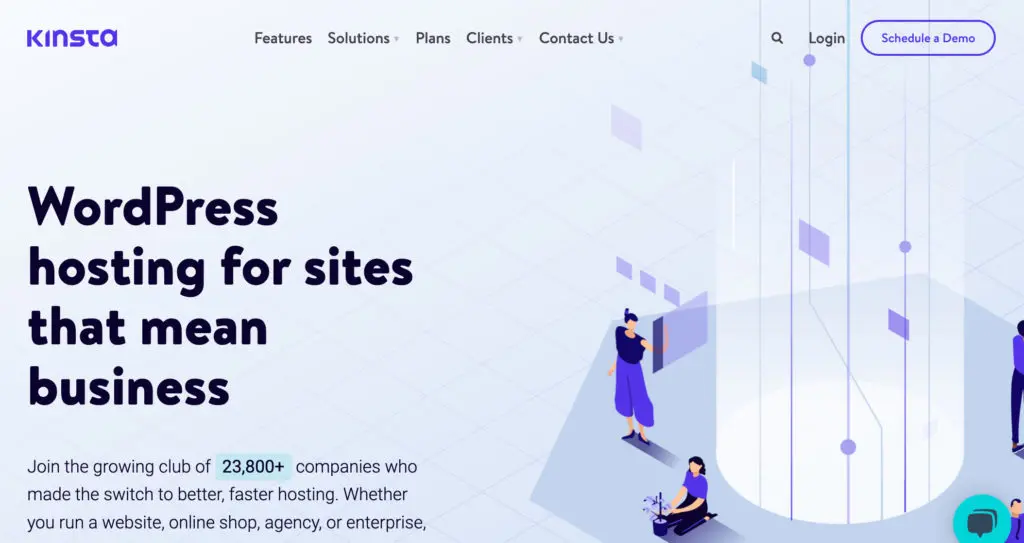
Kinsta is a high end Managed WordPress Hosting provider and a great choice if you have a high traffic site.
Key Features:
- Lots of locations to choose from
- Secure
- Can scale upto Enterprise grade
- Daily backups
- Built on top of Google Cloud platform
Be mindful of:
- CDN can be slow, Cloudflare will be faster
- Weird bandwidth charging based on “visits”, again Cloudflare can reduce this
- Price: from $35
WP Engine
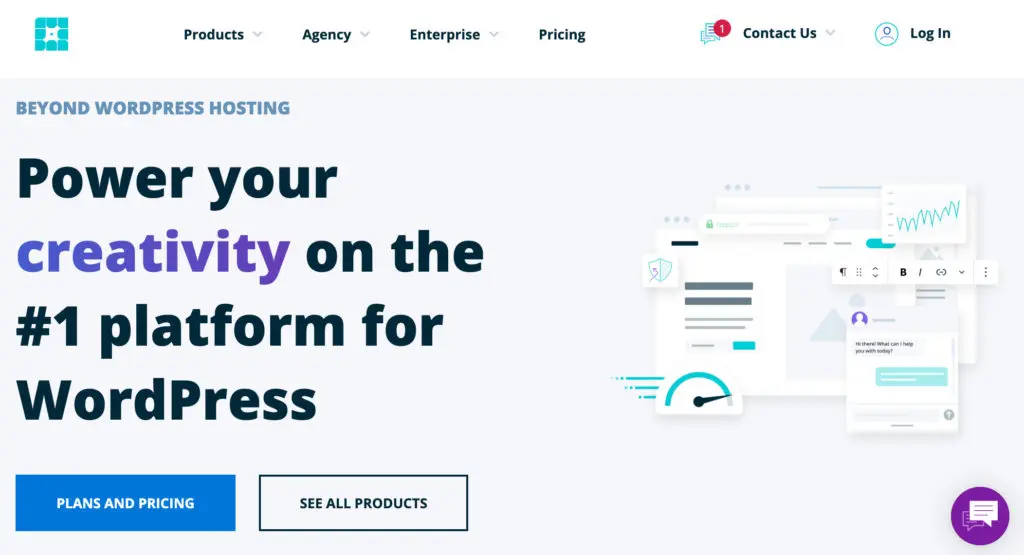
WP Engine is one of the original Managed WordPress Hosts and still one of the best on the market today.
This is the best option if you want your hosting taken care of, don’t want to deal with any tech nonsense and happy to pay for a quality hosting product.
We love that WP Engine take care of WordPress patches and updates and the staging area and backup functionality is fantastic especially if you’re running a complex site or Woocommerce.
**Use the coupon code WPE20OFF to get 20% OFF Month 1
Key Features:
- The Best WordPress Hosting
- Managed WordPress Patches & Updates
- Staging Area & Backups Along With Other Advanced Features
- Security Built Into The Platform
- Great For Complex Sites & Agency Resellers
Be Mindful Of:
- Weird Bandwidth/Usage Calculation (use Cloudflare to limit usage)
- No Email
- Performance On The Lower Priced Plans
- Can Be Pricey
Frequently Asked Questions
What is the difference between managed, shared and cloud hosting?
These are loosely used terms that for the most part these are just marketing jargon. All hosting is managed to some degree, is sharing resources and is based in the cloud!
Shared hosting is usually used to describe cheaper or lower quality hosting whereas managed hosting generally has a bigger feature set with