The 3 WooCommerce Hosting Providers We Most Often Recommend
We’ve optimized 4000+ WordPress sites now and have deep experience optimizing WooCommerce sites. The three hosts below are the providers we recommend the most when asked by customers. Which is best for you really depends on your budget, how big your site is and the specifically features you’re chasing and that are important to your business.
The best Woocommerce hosting is:
- Cloudways – best price vs performance
- Kinsta – fastest of the big managed Wordpress hosts
- SiteGround – fast and best suited to beginner and small sites
Object Caching is a MUST!
To get the most performance out of Woocommerce you really need to have Object Caching (a type of database caching) to speed up the backend of the site and the database heavy things users do like adding to cart and processing their checkout – these three hosts all have Redis and/or Memcached to support object caching.
Use Cloudflare with APO
We also STRONGLY recommend you use Cloudflare’s APO Edge Caching service for WooCommerce to squeeze maximum performance for your site. This service is only $5/month and will significantly reduce the load on your hosting and speed up the site for visitors. As a sidenote, we’d recommend adding the Cloudflare firewall rules detailed in this post to help reduce the load on your site too.
There’s more hosts listed below these three that’d we’d either recommend for a non-Woocommerce site or we’re asked regularly about – we’ve included some notes as to why we would or wouldn’t recommend those hosts.
 CloudWays
CloudWays
CloudWays is a fantastic choice for WooCommerce. You get a dedicated VPS built on a speed optimized stack with 5 different cloud providers & 50+ locations to choose from.
From a raw server power perspective, this is the fastest mainstream host you'll find for WooCommerce
- Dirt cheap! Cheap Price vs Performance
- Redis Object Caching for FAST Backend & Checkout
- Scales well from tiny sites to huge sites!
- Huge number of locations to choose from
- Support not as good as more expensive hosts
- Can be more technical to configure
1. Use in conjunction with Cloudflare APO ($5/month) for maximum speed
2. Recommend installing Wordfence (free version is fine) for better security
3. Ensure backups are configured correctly, we STRONGLY recommend using Blogvault in addition to inbuilt backups
 Kinsta
Kinsta
Kinsta is one of the bigger "managed Wordpress hosting" providers. This generally translates to better support and the platform itself being well configured but does come at the expense of less control.
Generally a Kinsta site will be very fast but for bigger sites you'll likely need Redis Caching at +$100/month
- A fully managed WordPress host (generally translates to better support)
- 28 Locations to choose from
- Backend is a lot simpler than Cloudways or Cpanel (could be good or bad!)
- Less technical control and some platform constraints
- Fairly poor price vs performance
1. Kinsta can provide Redis Caching at $100/month which we recommend for mid-large sites (this is free on CloudWays)
2. Use WPRocket to squeeze even more juice from the inbuilt Kinsta caching
3. Be mindful of the weird "monthly visits" traffic model, using Cloudflare will reduce the "visits" quite substantially.
4. Again Cloudflare APO will juice up the speed quite a bit more
 SiteGround
SiteGround
Siteground is a more general purpose host BUT does come with Memcached Object Caching which gives it a performance edge over most generic hosts. You also get email hosting and a lot of flexibility that you don't get on a managed host.
Ideally use Cloudflare APO with Siteground as the TTFB can yoyo somewhat at times.
- Cheap with decent support
- Familiar interface somewhat similar to Cpanel
- Includes email and the flexibility of a more generic host
- Not going to scale well for bigger sites
- Performance can vary depending on the server you're on
1. Use WPRocket to get more speed over their bundled plugin
2. Use Memcached Redux plugin to take advantage of Object Caching (similar to Redis)
3. Cloudflare APO will juice up the speed a lot & reduce poor TTFB which is a common Siteground complaint
Below are some of the hosts we’re frequently asked about and our thoughts on each. Below the table we’ve also included a short audio on some of the criteria worth considering when shopping for a Woocommerce host.
Web Hosting Company
Coupon Code
Price Per Month
Why Recommended?
Website Link
WPSPEEDFIX ($25 FREE Credit)
From
$10/month
Fantastic choice for WooCoomerce with a speed optimized stack, Redis Object Cache & plenty of server horsepower
$30/month
Excellent managed Woocommerce host and price tag reflects that. Bigger sites should look at the Redis caching upgrade
Get $10 Off Month 1 using our link
From
$4.95/month
Great for small Woo sites because it includes Memcached Object Caching. Ideally use in conjunction with Cloudflare’s APO service at TTFB can vary
FASTHOSTING (50% off month 1)
From
$24.99/month
WPX is ok for smaller Woo sites, bigger sites will struggle because lack or Redis/Memcached and less CPU power
How to choose the best Woocommerce Hosting for your business
Choosing a Woocommerce host is a little different to regular Wordpress hosting. The performance of the web host has a huge impact on customer experience, conversion rate and also you and your staff productivity.
With a Woo site both the frontend and the backend speed are important as a slow Woocommerce backend can really slow cost you lot in terms of lost productivity as often you or your staff will be working in the backend for hours each day.
In this section we’ll talk through some of the key features you need to consider when choosing the best Woocommerce hosting provider for your site and circumstances.
As is the case with a lot of our technical articles, we’ve included an audio walk through, click play below to listen.
Some of the key considerations when choosing Woocommerce hosting include:
- Server or Hosting Location – Server location is important, you ideally want your hosting located at close as possible to the bulk of your visitors or target market
- Backups – Woocommerce sites have changes happening all day so you probably want a backup more frequent than nightly, we recommend using two backups. Blogvault is who we recommend and they have a realtime backup option for Woocommerce.
- Object Caching with Redis or Memcached – object caching is a form of database caching and is really important for Woo sites which do a lot of database processing as it speeds up the cart, checkout, add to cart functions and WordPress backend so order management will be faster.
- Raw Server CPU Horsepower – the amount of CPU power available makes a huge difference to Woocommerce speed, you probably want 2-6 cores for a small to medium Woo site. Any less and customers will probably experience intermittent slowness.
- Staging Areas & Intelligent Patching Features – you really must update your Woo site on a regular basis, many hosts have intelligent patching and update features on top of standard staging area features
- CDN – a content delivery network is essential for Woocommerce as it relieves load on the hosting, Cloudflare’s free plan is great, we recommend the $5/month APO service which will give you a significant additional speed boost
- Security features – because you’re storing customer data and payment info security is extra important. Even using the free version of Wordfence plugin will give you a reasonable boost in security. These Cloudflare Page Rules will help boost security too
Cloudways

Cloudways is one of the fastest hosts we’ve ever worked with. They’re different to most hosting platforms in that they combined the power of a dedicated server with an easy to use management console that effectively makes them a Managed WordPress Host.
They’re the fastest because of what they call their “Thunderstack”. A highly optimized server configuration that is built for speed.
Typically for a Woocommerce site you want to be looking at their 2 core servers and larger, a single core server is probably not going to cut it and speed will yoyo around somewhat.
**Use the coupon code WPSPEEDFIX to get $25 off your first invoice.
Key Features:
- The Fastest WordPress Host By A Long Way
- Host Multiple Sites (not charged on a per-site basis)
- Advanced Caching Capability with Redis & Memcached
- Dedicated Server In A “Managed” Style Environment
- Dirt Cheap!
Be Mindful Of:
- Not Cpanel so not an interface many will be familiar with
- A Little More Complex Than Other Hosts
- Support Is Just OK
- Email Hosting by Rackspace
- Don’t cheap out on CPU cores, minimum 2 CPUs for Woocommerce
WPX Hosting

WPX is a solid value Managed WordPress Host but probably not ideal for Woocommerce as they lack any object caching and the CPU juice is choked.
If you have a tiny Woocommerce site and not likely to grow then they could be a good option.
Their support will migrate sites for you and help you fix basic technical problems too.
This is the host to go with if you have a handful of sites, aren’t super tech savvy, want a managed hosting solution but want to keep a cap on costs.
**Use the coupon code FASTHOSTING to get 50% OFF month 1
Key Features:
- Best Value Managed WordPress Hosting
- Host Multiple Sites (IS charged on a per site basis but is cheap!)
- Includes Email Hosting
- Fantastic Support
- Good For Low To Moderate Traffic
Be Mindful Of:
- High Traffic Or High Load Sites
- Bandwidth Limit (use Cloudflare to limit bandwidth usage)
- Storage Fairly Low (10gb base plan)
- Low CPU power
- Lack of object caching
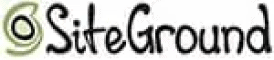
Siteground is a great entry level host and is a fantastic option if you have multiple low traffic sites and want a fast host that won’t break the bank.
One thing that sets them apart versus other similar cheap shared hosts is that they have a more advanced caching capability powered by Memcached.
Typically we’ll get site with a high quality theme and relatively low traffic (300 or less visits per day) loading in around 1 second on Siteground.
Key Features:
- Best Option If You Have Several Sites With Low Traffic
- Can Host Non-Wordpress Sites & Email Too
- Host Multiple Sites (not charged on a per-site basis)
- High Quality Caching Capability (for a shared host)
- Good all rounder host
Be Mindful Of:
- Server Load, Not Great For High Traffic Or Load
- Reliability Can Vary Depending On The Server You’re On
- Support Is Just OK
- TTFB can vary, recommend using Cloudflare’s APO service
Kinsta

Kinsta is a high end Managed WordPress Hosting provider and a great choice if you have a high traffic site. They’ll scale up to larger sites but annoying Redis object caching is only available at an extra $99/month
Key Features:
- Lots of locations to choose from
- Secure
- Can scale upto Enterprise grade
- Daily backups
- Built on top of Google Cloud platform
Be mindful of:
- CDN can be slow, they’ve recently moved to direct Cloudflare integration
- Weird bandwidth charging based on “visits”, again Cloudflare can reduce this
- Price
- Redis costs extra 🙁
WP Engine

WP Engine is one of the original Managed WordPress Hosts and still one of the best on the market today.
**Since the start of 2021 we recommend completely avoiding WPEngine for Woocommerce because they have a weird caching setup that turns caching off completing for several Woocommerce cookies. This means anyone with something in their shopping cart will have a very slow experience browsing the site which is not ideal.
Key Features:
- Managed WordPress Patches & Updates
- Staging Area & Backups Along With Other Advanced Features
- Security Built Into The Platform
- Great For Complex Sites & Agency Resellers
Be Mindful Of:
- WE NO LONGER RECOMMEND FOR WOOCOMMERCE DUE TO WEIRD CACHING SETUP
- Weird Bandwidth/Usage Calculation (use Cloudflare to limit usage)
- No Email
- Performance On The Lower Priced Plans
- Can Be Pricey




