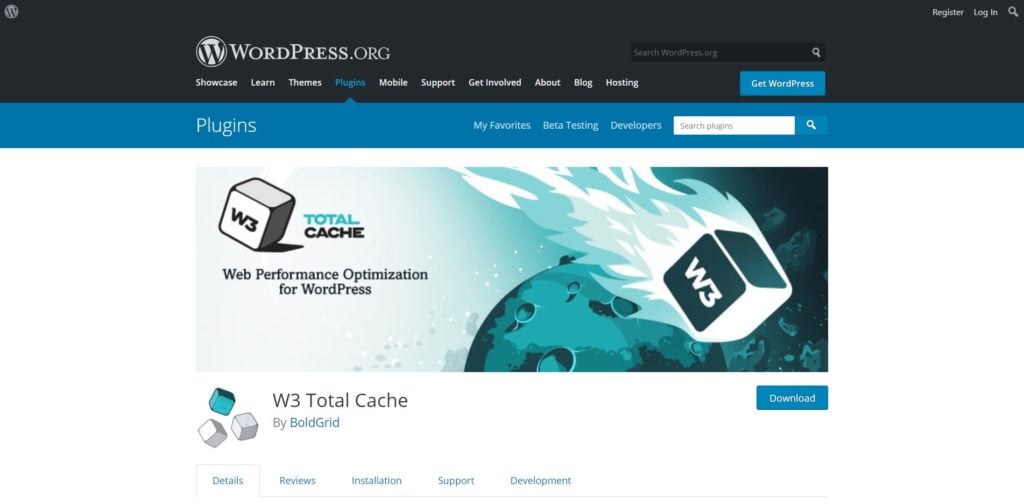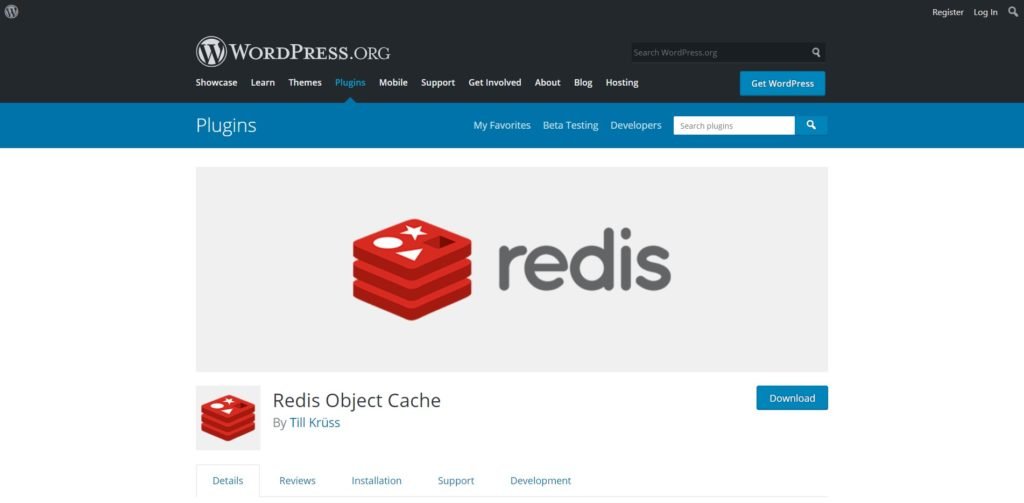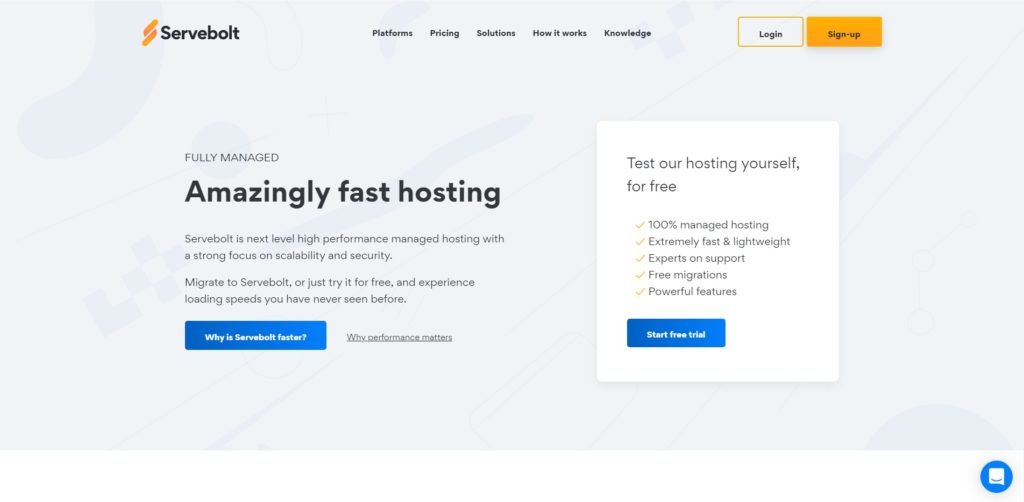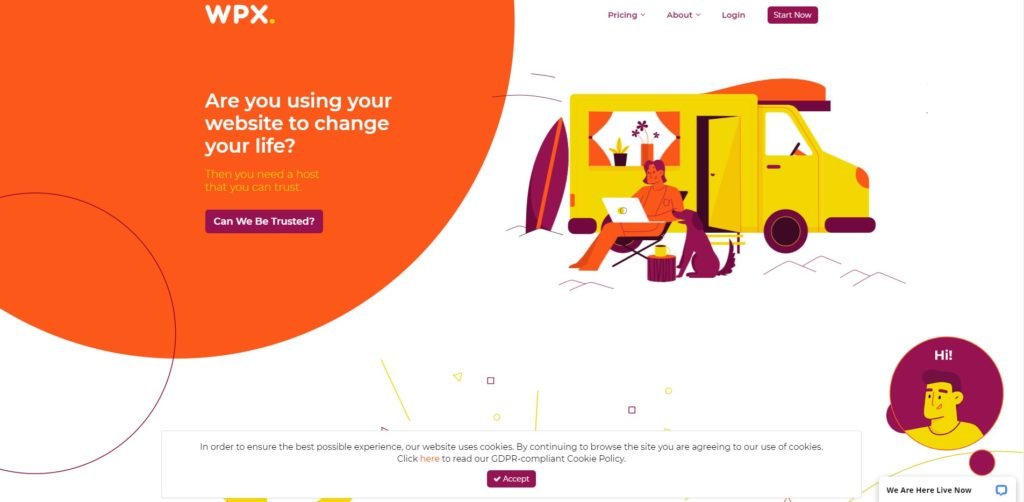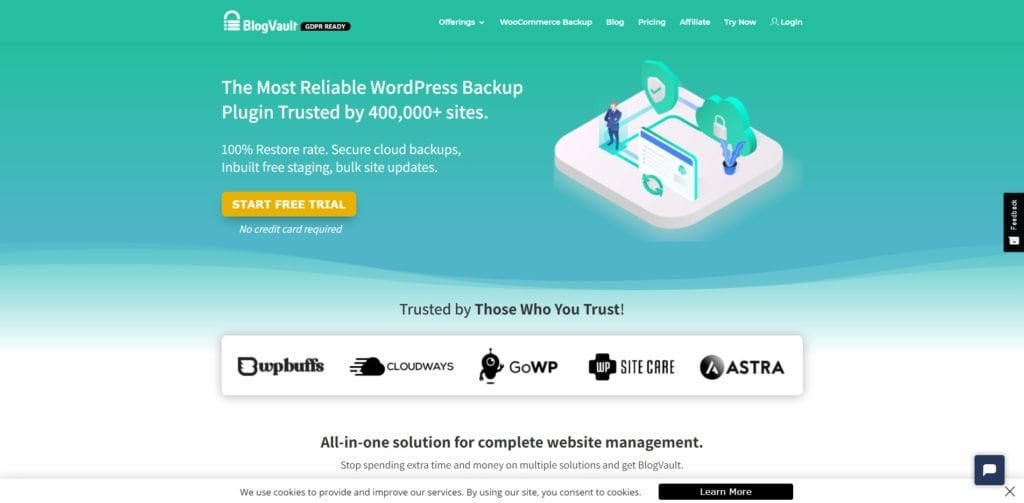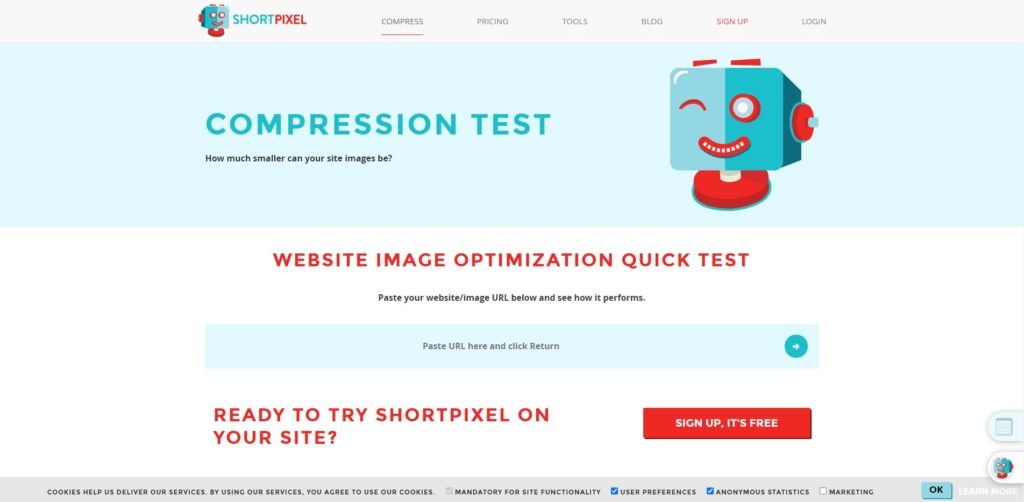Site speed is crucial for a good user experience. Given that slow site speeds can frustrate and deter potential return visitors, as well as negatively affect your Google ranking score, site speed is something you shouldn’t overlook.

Regardless of the otherwise top-notch services or products that you might be offering, the most important factor for any website’s success is always going to be the overall request, processing, and loading speeds.
The easiest way to ensure that your site runs at the optimal level is to use a few WordPress speed optimization plugins that can easily be added to your site, and significantly improve your site’s performance.
Table of Contents
1. Caching
Caching is the process of storing data on a separate layer on the site, otherwise known as cache. This process ensures that the necessary information from a page is sent to the visitor much more quickly when they send the same request again.
The caching plugins themselves are very different and offer some pretty unique features that can each help improve your site speeds in one way or another. The plugins that we’ve selected are some of the best that WordPress has to offer, so let’s briefly review each.
W3 Total Cache – FREE but complex
Most WordPress plugins offer web and browser caching options, which are simple but effective methods of reducing data size and improving site speeds. W3 Total Cache is a free plugin but can we quite complex to configure. It’s a great option if you’re technical and understand all the various options or have a specific site configuration that needs caching configured in a particular way.
W3TC can provide you with access to more advanced methods like object and database caching. These methods are very important for high-traffic eCommerce sites because they can cache information on a page-by-page basis, ensuring that all of the product and customer data is secure.
WP Rocket
WP Rocket is the most user-friendly caching plugin on our list. This means that all of the caching parameters are easy to learn and set up. This allows you to select from multiple pre-programmed options that will handle the entire process for you.
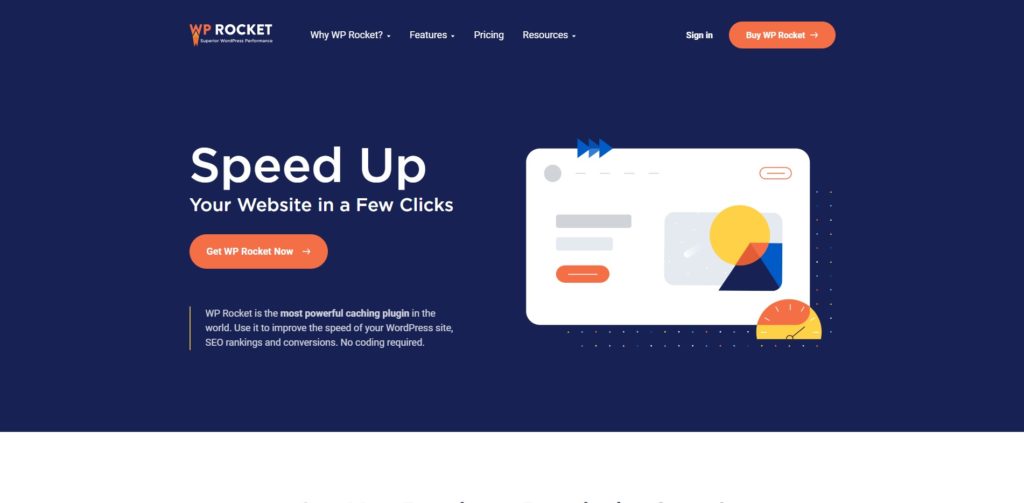
This accessibility allows even the less experienced administrators to decide which caching method they might like to choose, without having to worry about messing something up on their site. However, due to the less technical nature of this plugin, it’s limited to being used for simpler sites that only require page caching. This means that while it can be used on multiple sites, it’ll have limited flexibility in terms of the data that can be effectively cached.
Swift Performance
While W3 is a more WooCommerce focused plugin, and WP Rocket is more geared towards less tech-savvy users, Swift would fall somewhere in the middle between the two since a lot of the features this plugin comes with allow for more versatility.
Swift comes with a few advanced caching options such as HTTP2 push and certain image optimization functionalities. The plugin also comes with Whitelabel capabilities, as well as functionalities that ensure your site gets better Lighthouse and Google Pagespeed insights scores.
Redis Object Caching
As we mentioned before, object caching is considered to be a more advanced method of data caching. As such, Redis comes with a lot of developer-level options that a more knowledgeable user can make the most of and really fine-tune the site speeds to their utmost levels.
The caching also works well in tandem with the latest versions of PHP and supports the use of replication, sharding, and even clustering. It also provides you access to cache prefetching and analytics options, on top of being WordPress API compliant.
2. Uptime Monitoring
Site data needs to be carefully analyzed in order for you to be able to get an accurate reading of the current situation and where improvements can be made. Enter UptimeRobot.
UptimeRobot is our tool of choice when it comes to providing users with accurate statistics on their sites. The software itself is remarkably easy to use and can help monitor the lags, drops, and downtime that you experience on a daily basis. All of this data is at your disposal and you can use it for reference when you speak to your hosting service about any issues that you might be having.
3. High Quality, High-Performance Hosting
Speaking of hosting. You can run all of the best WordPress speed optimization plugins, tools, and resources that you can find, but it’ll all be for nothing if your hosting service is lack-luster. If you aren’t provided with enough bandwidth, if your allowed daily visitor number is too low, or if you’re experiencing constant drops in site speed, then it might be time to consider switching services.
Some of the better services that you can choose to use are:
SiteGround
SiteGround is probably the most well-known name in the realm of hosting services, and for good reason. The service comes with a multitude of useful features that would prove beneficial for just about any sort of site.
Among the more notable features that SiteGround comes with, the three that spring immediately to mind are the unrestricted bandwidth that comes with each plan, the WordPress auto-updates, and the free migration.
You also gain access to free email, SSL, and CDN services, as well as daily backups, and automatic updates to all of your WordPress features and plugins.
Servebolt
Servebolt puts a lot of emphasis on the simplicity of their offer. The service promises to provide the users with fast and reliable internet speeds. The plans also list the maximum number of sites that can be hosted as 3 and the maximum storage as 4 GB.
Servebolt provides WooCommerce functionality, however, the limited storage capacity isn’t really well suited for any site that has a lot of assets such as product descriptions and an abundance of image files or videos.
In essence, this is a hosting service for anyone that draws a particular emphasis on speed, with very little need for anything else.
WPX Hosting
WPX comes with 3 different plans for you to choose from. The plans offer at least 5 and at most 35 sites that you can host, between 10 and 40 GB of storage, and either 100 GB, 200 GB, or unlimited bandwidth.
You also get an option for unlimited site migrations, access to staging areas, a daily malware scanning and removal feature, and even DDoS protection.
WPX is surprisingly affordable for the speeds that it provides to its users. While the main servers are located in the US and UK, the service also provides access to a Cloud CDN service with each plan, allowing you to host your site on different servers throughout the world.
Cloudflare
While we’re on the subject of CDN services, Cloudflare might be a service that you want to avail yourself of. Cloudflare is to the CDN market what SiteGround is to the hosting market – one of the most rightfully well-renowned players in the field.
A CDN can help you improve your site speeds by allowing you to host part of your site on servers that are located at the nearest distance to the visitor that sends in a request on your site. This allows you to circumvent slow page loading times that come as a result of the physical server locations of your host.
Cloudflare in particular has a wide net of proxy server locations throughout the globe, all of which can help you reach new potential markets by providing your visitors with good connection speeds, regardless of their location.
4. Backup
Backup plugins are some of the most important WordPress speed optimization plugins. While initially, you might not see the correlation between speed optimization plugins and data storage plugins, we have an explanation.
Your site can break down as a result of caching issues, whether due to hacking attempts, or just because you made a mistake in the most recent update that you tried to perform. Any one of these issues can result in potentially catastrophic damage to your site and cause it to be shut down for the duration of the repair period.
You might now see why we think that a backup plugin can potentially save you a lot of time, and if you see eye-to-eye with us on that, you might also trust us when we recommend the use of BlogVault as that backup plugin of choice.
Blogvault is our plugin of choice for two reasons. Firstly, the real-time backup capability means that any changes that occur on your website are being backed up as they happen. Secondly – the plugin outlines which files could and could not be backed up, thereby ensuring that you don’t get any nasty surprises if certain data was skipped.
Both of these reasons are already pretty impressive, especially considering that most backup plugins don’t really offer them. However, include the general reliability of the service and you’ll get a pretty good idea as to why it’s our plugin of choice.
5. Image Compression & Optimization
Image files are the bane of product-focused sites. The images themselves take up an unimaginable amount of space, and unless you have an overabundance of free disc-space, they’ll dramatically reduce your loading times by forcing your site to load these massive files. The biggest victims of large image files are eCommerce sites that need to add a picture (or several) to each item description.
The easiest solution to this issue is using a plugin like Shortpixel and its image compression functions in order to dramatically reduce the size of the files. Shortpixel is quick and reliable, which is really all you need from a compression tool.
The plugin also comes with the option to compress the images as webp files. Webp files are different from both jpeg and png files.
Png files are lossless, meaning that their size doesn’t get reduced drastically in the compression process, but they retain their visual quality upon decompression.
Jpeg files are lossy, so their size will be significantly affected in the compression process, but they’ll lose most of their data and have their image quality reduced as a result.
Webp files are quite simply a middle ground. They allow for greater size reduction while keeping the image quality intact.
6. Site Speed Testing Tools
Before getting any WordPress speed optimization plugins, it’s highly recommended that you find out the baseline of your site. Testing your page speeds with some available tools is a good way to recognize which aspects of your site are lacking and where you should focus your efforts.
We should, however, mention that a lot of testing tools aren’t that accurate, and while they can provide some useful info on your site, the findings shouldn’t be taken as gospel.
Some of the best speed testing tools that we can recommend are:
GTMetrix.com
This tool has been around for quite a long time now, which means that it’s tried and tested and can really provide you with accurate information on the exact status of your site. It allows you to track the performance of your site and measure its pulse as it were, and it even notifies you if you start to lose speed for whatever reason.
The issue that this tool has is that a few of the parameters that it tests are outdated and no longer relevant to the way the site ranking system works today.
Tools.pingdom.com
We used to use this particular tool for WPSpeedFix.com in the past, so while we don’t believe that we’re unbiased on this matter, we should be upfront with the fact that we have quite a bit of experience with Pingdom.
Having said that, because of our history with this tool, we can safely say that it can provide some pretty spot-on results when it comes to gauging your site performance. This comes as a result of the large number of different factors that are tested in order to get an accurate reading.
However, due to the lack of any recent updates, the accuracy of the findings from this tool have slipped quite a bit since the time we used it.
Google PageSpeed Insights
This is probably the most frequently consulted speed testing tool that you can find online. The site itself is reasonably accurate when it comes to accessing the basic standing of your website. The end result of the findings will also give you a somewhat solid picture of how your site can be ranked based on a few different factors.
The most notable issues with this tool are the fact that it doesn’t factor in certain limitations of the site’s coding and design, and it almost completely ignores the geographic location of the site.
SiteSpeedBot
This particular site speed testing tool is the one that we prefer out of all. The initial input is easy to use, containing nothing more than a URL address bar and a drop down menu that contains the location that you would like to run the test from.
The diagnostic will take somewhere between a minute or two, and you’ll receive a full rundown on every aspect of the site that you’re testing. Some of the parameters that this tool tests are the number of received requests, the fully loaded time, the cumulative layout shift, the total blocking time, and more.
The biggest drawback of this site is the same that’s present on every other speed testing tool – the results are reliable up to a point, but they shouldn’t be taken as gospel.
Again, we should stress that these tools can all provide you with decently accurate info that can help you improve your site in a few ways. However, don’t trust the accuracy of the findings from just one tool, and make sure to get a second or third reading in order to make sure that there actually is an issue that you need to fix.
7. Database Optimization
WP-Optimize is a WordPress speed optimization plugin that can help reduce the bloat that naturally collects in your site database. This bloat comes as a result of the overall size of the database expanding over time, even though the disc space isn’t actually being used for anything.
This plugin allows you to run a SQL data optimization procedure inside the WordPress backend console that can help reduce the collected bloat and return the storage space capacity to its proper value.
8. Security
The protection of the general site data is definitely going to be on the top of every site administrator’s priority list. More importantly, if your site has a login or payment feature that contains personal details from your site visitors, you need to make sure that you’re running the Fort Knox of internet firewalls.
While complete protection against hacker attacks or malware is virtually impossible, there are measures that can be undertaken in order to ensure that the most common routes of attack are as secure as possible.
Perfmatters.io
WordPress isn’t as well optimized as a lot of people would like to believe it to be. A major issue that gets brought up constantly is the presence of a lot of outdated features that are still within the code, which have very little use nowadays. The only use that these archaic features actually have is to serve as potential weak points that hackers can exploit in order to gain backdoor access to your site.
Protection against these attacks wastes a lot of CPU power that can otherwise be used to improve the page loading times. Therefore, the purpose of Permatters.io isn’t to protect these old features, but rather to disable them. This is the easiest way to ensure that the site stays safe and the CPU power is used more efficiently.
Wordfence
Wordfence is a much more common sort of protection software. It includes a powerful firewall and malware scanners that can help reduce the risk to your site by running daily checks for any potential threats.
You also gain access to some very useful features like the country blocking option that allows you to have your site be unreachable for certain countries. The two-factor authentication feature is also useful thanks to the fact that it prevents brute force attacks by adding an extra layer of security to the login information.
9. Lazy Loading
Lazy loading is the process of loading an image or video, but only once the site visitor has scrolled down far enough for the majority of the asset to be visible. The lazy loading process essentially consists of setting the limit as to how large of a portion of the item that needs to be displayed should be present on screen before it needs to be fully loaded.
Lazy loading makes the initial page load go much more smoothly by minimizing the number of assets that need to be displayed all at once. As the visitor scrolls down the page, certain items will load in as others load out. This allows the CPU usage to remain consistent and improve the overall loading times for each page that uses lazy loading.
Lazy Load is most people’s go-to plugin when it comes to using the lazy loading function on their website.
The plugin itself is free, but the largest advantage that it has over other similar plugins is the simplicity in design. Lazy load is designed to lazy load images, videos, or other assets on a page, and nothing else.
The plugin does exactly what it needs to do without any issues and it’s updated on a regular basis in order to ensure that it works well with the current version of the WordPress functions.
10. Miscellaneous
The final group of plugins that we’d like to include on our best WordPress speed optimization plugins list is a sort of a weird lineup. These plugins don’t really have a unifying feature but are too useful to not be included on a best features rundown.
Instant.page
Instant.page increases the page loading speeds by using a method that they call “just-in-time-preloading”. As the name suggests, the process involves the page being preloaded right before a site visitor clicks on the link.
The way that this works is that the page will preload any asset that the page visitor was hovering over for a certain amount of time without them having to actually press anything. This also works on mobile when the visitor presses a link and the preloading process has already started before they even take their finger off of the screen.
WP Asset CleanUp Pro, Autoptimize, and Nitropack
We realize that it might be a bit strange to group three plugins into one section, but these are really a bit too similar in function to be able to separate them in any significant manner. These three are pretty much the jack-of-all-trades when it comes to WordPress plugins. They can all be used for lazy loading images, caching functionalities, code minification, image compression, and pretty much every other task that was previously mentioned on our list.
Because of this diversity in function, the plugins themselves don’t have as many available options as the other more focused plugins that we mentioned. This means that they can be a very useful tool if you want to accomplish the bare minimum and not have to install a lot of different tools. However, you’re going to get a lot more versatility out of any of the other more focused plugins and the more advanced features that they can provide.
Conclusion
You don’t need to use all of the plugins that we mentioned on our list. In fact, certain plugins don’t work that well together. For example, both WP Rocket and Swift have a built-in database optimization tool, meaning that if you already have one of them installed, there’s no reason to use the other one.
On the whole, though, all of these plugins can prove to be very useful for optimizing your WordPress site, as long as you know what you need and choose the right tools for the job.