NitroPack belongs to a category of cloud based optimization tools. They’re usually big on promises about performance and are generally excellent tools but often fail to get a site to a passing grade in Google’s Core Web Vitals Metrics.
The downside of these type of tools is that they’re often built to look good in a single page speed test, like Google Pagespeed Insights, but do have gaps and can often fail when it comes to actual real world speed improvements.
Up until Google introduced it’s Core Web Vitals metrics this was perfectly fine as most marketers were focussed on grades and synthetic test scores. Now that there’s a common framework to measure all site speed by, the gaps in these tools can often create issues with Core Web Vitals Scores.
In this article we’ll dig into what these tools are good for and how best to leverage them.

The Alternatives to NitroPack We Recommend Are:
-
 Learn More >>
Learn More >>WP Rocket is the most popular WordPress Caching plugin. It has a ton of speed optimization features built in, is super easy to use and is best for the DIY-er or someone who is less tech savvy.
WP Rocket delivers results out of the box with 80% of web performance best practices applied right upon activation.
Your site will benefit from WP Rocket as soon as the plugin is installed and activated. Forget configuration headaches: the setup takes 3 minutes flat to give you a faster website in a few clicks.
-
 Learn More >>
Learn More >>CloudFlare is one of the most popular CDN services in the world and is a must use even if you just use the free plan.
It does much more than content delivery and is one of the fastest DNS hosts worldwide and has a fantastic firewall built in. The $20/month service does almost everything NitroPack does.
-
 Learn More >>
Learn More >>PerfMatters is a fantastic optimization plugin for squeezing as much juice as possilbe out of WordPress.
One of our favorite features is the lazy load that can exclude images above the fold along with the image preload features. These two features combined are an excellent way to boost LCP (largest contentful paint) scores and performance.
Note that it's not a caching plugin so you'll still need to use WP Rocket or FlyingPress
-
 Learn More >>
Learn More >>WP Optimize is a fantastic alternative to both FlyingPress and WP Rocket. It's lightweight, simple to use and still has a ton of features.
It's also an excellent tool for working with your database and performing simple database optimization tasks.
**Typically our recommend stack is WPRocket + Cloudflare APO + Cloudways
We’ve optimized 4000+ WordPress sites in the last 5 years, here’s some tools and resources that can help you with site speed and passing Google’s Core Web Vitals benchmarks:
- SiteSpeedBot WordPress Site Speed Test powered by AI – it’s 100% FREE, no optin required and will give you detailed performance and SEO insights in ~60-90 seconds
- Core Web Vitals Dashboard Report – get a high level view of how you’re site is performing and how your Core Web Vitals metrics are looking
- if you’re looking for help with an optimization or to migrate from NitroPack to an alternate solution, submit a free site speed audit here, and one of the team will review your site and come back to you with recommendations.
Table of Contents
If you’re looking for our thoughts on Nitropack more broadly, check out our NitroPack Review article where we discussed pros, cons, gotchas and something quite surprising about NitroPack’s own website speed.
Understanding How Cloud Based Speed Optimization Tools Work
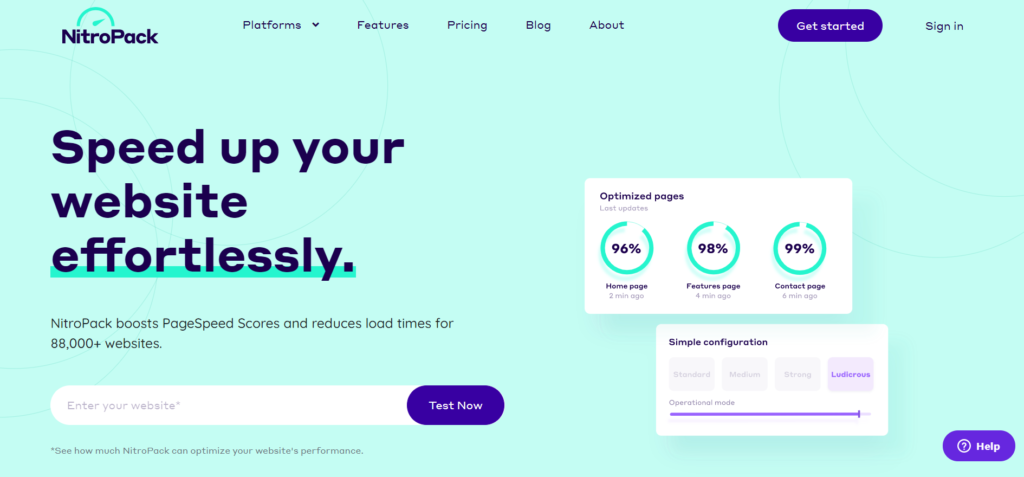
Nitropack is probably the most well known cloud based speed optimization tools in the affiliate/SEO community but there are several competitors that essentially achieve the same thing.
All these services are great tools and they will speed things up especially if you’ve done zero speed optimization.
These tools would have you believe that there’s some magical secret to getting a 100 score in Pagespeed Insights, but it’s not magic!
There’s no magic here

Site speed is really just a set of technical best practices. All these tools do is check the boxes for a number of optimizations, many of which you can do manually as one time optimization or are already provided with your hosting or a cheaper to do with a plugin.
Doubling up on some types of optimizations can actually cause your overall site speed to drop so it’s important that you understand what these tools are doing.
Most cloud site speed tools do some variation of these functions:
- Edge Caching or Page Caching on the CDN nodes (Cloudflare’s APO service does this, WPX’s “Cloud” also does this out of the box)
- Image Optimization – compressing images, webp injection and adaptive image resizing (you’ll usually get the best result doing this once with a plugin like Shortpixel or EWWW)
- Minification (which is vastly overrated in terms of speed impact so not a big deal)
- CDN
- Gzip and Brotli compression (your host should have this too)
- HTTP2 protocol support (your host should have this but many slow/bad/old hosts don’t)
- Deferring JS (we prefer to use WP Rocket or Autoptimize for this)
- Delaying JS (we use WP Rocket “delay JS” feature and/or Google Tag Manager)
- CSS optimization
These are some of the big win items when it comes to speed. Edge caching, in particular, is an important optimization for Core Web Vitals BUT again, don’t double-up as you’ll usually end up going backwards. Also important to understand that there’s still a lot of optimizations these tools can’t cover.
It’s important to note that there’s some important optimizations that these tools can’t do or problems they can’t fix:
- Make up for garbage or unreliable hosting (see this page on fast WordPress hosts we recommend)
- Fix HUGE pages, if your content writers have uploaded MASSIVE images, no amount of compression or fiddling with lazy load is going to fix that
- Fix 404 errors and other broken code
- Fix issues with slow third party javascript
- Fix issues related to what’s on the page. E.g. If you have a Youtube embed above the fold on a page that page is most likely going to have a poor LCP time and fail the Core Web Vitals test, the solution is usually to adjust the content and move the video below the fold.
- Disabling animations and transition effects. 99% of animations and transition effects are bad for speed as the animation fires after the content loads so the visitor sees the content later. Many also cause CLS issues. For example, if your fade in happens over 0.5-0.8 seconds (typical fadein time) the visitor has to wait another 0.8 seconds to see that content. In effect, the site is 0.8 seconds slower for them.
If you are going to use a cloud based tool our advice would be to optimize manually or at the site level first and then determine what gaps still need to be filled that you could use CDN tools to fix.
NitroPack vs WP Rocket
A common comparison you’ll see from content marketers around the web is NitroPack vs WP-Rocket. Most content writers are marketers, not developers or technical people. As such, these comparisons are usually poorly done or completely miss the point due to their poor understanding of these tools.
WP Rocket is not a content delivery tool so this comparison doesn’t make sense. It’d be like comparing WordPress without Woocommerce installed to Shopify, and then complaining it has no shopping cart function so Shopify is better, its ridiculous.
A better comparison in this scenario would be Nitropack vs WP-Rocket with Cloudflare APO (and good hosting like CloudWays).
For a customer wanting to pass core web vitals, the typical stack we recommend is:
- Cloudways with Redis Object Caching
- Cloudflare with APO ($5/month) OR the Pro account ($20/month)
- WP-Rocket
Depending on the site *sometimes* we’ll add one or more of these tools:
- Autoptimize (in some cases this will do better lazy loading and better CSS/JS optimization than WPRocket)
- Flying Pages (only if its a small sites -> this will also speed up NitroPack)
- Perfmatters (for fiddly and very granular optimizations)
As per above, with site speed optimization there is no magic, all we’re doing is checking off a list of technical best practices which can be achieved through several different tools.
NOTE – ideally when you want to go as fast as absolutely possible you want a host with Redis caching capability, we talk about Redis & Object Caching in this WordPress Database Optimization article
Some notes on different hosts we recommend that have Redis are on this post about fast Woocommerce hosting
NitroPack Pros and Cons
Con: Can Be Expensive Compared to Competitors
For some sites, NitroPack is expensive and doesn’t do anything particularly great for the extra spend over, say Cloudflare’s $20/month plan with APO enabled, Argo added on and used with WP Rocket.
Con: Images Don’t Load Off Website Hostname
Being anal about SEO, we don’t like loading images off CDN URLs as it’s a negative from an SEO perspective. If you ever leave that CDN Google then also has a bunch of images indexed on URLs like https://cdn-bbpjg.nitrocdn.com/ instead off a hostname you control.
If image SEO is a big part of your SEO strategy (if you’re in ecommerce or photography it probably is) then this is not great.
Con: Good for Scores But Not Necessarily Core Web Vitals (cheating speed scores?)
There is some chatter on the web about NitroPack being “blackhat” (see https://www.webwhim.co.uk/nitropack-black-hat-seo-speed-optimization/ ) or otherwise cheating scores to the point where they have an article on their website addressing this.
I’m not sure if “blackhat” is really the right term here but they are cheating tests to a degree – what shows up in Google Pagespeed Insights tests on a NitroPack optimized site is not the full site.
Here’s an example of the same page tested at the same time – left is our tool SiteSpeedBot.com (uses headless Chrome) and the right is Google PageSpeed Insights, where is the javascript in the Google test?

It’s not productive to debate whether this is good or bad BUT I would be careful with any tool hiding assets or part of the site from Google as you may end up with SEO issues as a result as the Google rendered version of the page may be quite different to what the user sees.
NOTE that this issue is not necessarily unique to NitroPack – other tools like WPRocket have recently introduced features or similar optimizations where they don’t run javascript until users interact with the site.
Con: CLS (layout shift) and FOUC (flash of unstyled content)
You’ve seen this yourself when a site is rendering and it might look broken for half a second or unformatted. It’s not a great user experience and quite off putting and serious render shifting that is visible to the user will result in layout shift or high CLS score in Core Web Vitals.
Con: Can Break Things
Just like any optimization tool or tactic things can break. We recommend you use a visual regression testing tool (fancy name for screenshot comparison tool) like WPBoom to compare before and after screenshots when you’re making changes to ensure nothing is visually broken.
Pro: Fast Optimization
If you need a site faster in a hurry there’s probably no faster way to get it done – it’s a fantastic bandaid
Pro: Ton’s of Optimizations in One Box
It’s a bit of a one stop shop for optimizations
Pro: Simple Interface
For the DIYer it provides a really simple interface which for someone who isn’t super tech savvy or doesn’t have the resources to hire a developer then it’s a great solution.
If You Do Use NitroPack Do This:
Use Instant.Page or Some Other Just In Time Preloading Like Flying Pages
If you DO use Nitropack, make sure you use the Just In Time preload library from https://instant.page (either the plugin or embed code) OR Flying Pages – **be mindful with Flying Pages as it can easily 5-10x load on your site so we typically only use for small sites with less than 50 pages
Just In Time preloading gets a significant boost when Edge Caching. Your visitors will get a significantly faster experience browsing the site and you’d see some improvement in Core Web Vitals.

Compress Images FIRST
Compress images with a tool like Shortpixel or EWWW before using NitroPack. Compress done once at the website level is much more effective than a cloud tool doing compression.
Use Visual Regression Testing To Check For Errors
As per a few paragraphs ago, when optimizing a site use a tool like WPBoom to check for before and after errors with pages
Monitor Google Search Console
If you care about SEO you should be monitoring Google Search Console anyway but a good idea to watch the average position and impression score metrics after implementing any speed optimization to ensure rankings don’t get broken.
Don’t Use 2 CDNs Together
Don’t combine CDNs, use one only. Using two CDNs will result in weird latency issues, often high TTFB (see this article on reducing TTFB https://www.wpspeedfix.com/reduce-server-response-time-ttfb/) and will likely make your site overall slower.
Want site speed optimization help?
We’ve optimized over 4000 WordPress sites and can help make yours load lightning fast too! If you’re looking for someone to do this for you, complete the form on our homepage and one of the team will review your site and tell you what’s doable in terms of site speed.


